Step 1
Add your customers
Start by adding your customers one by one, in bulk with a CSV, or by connecting your accounting software.
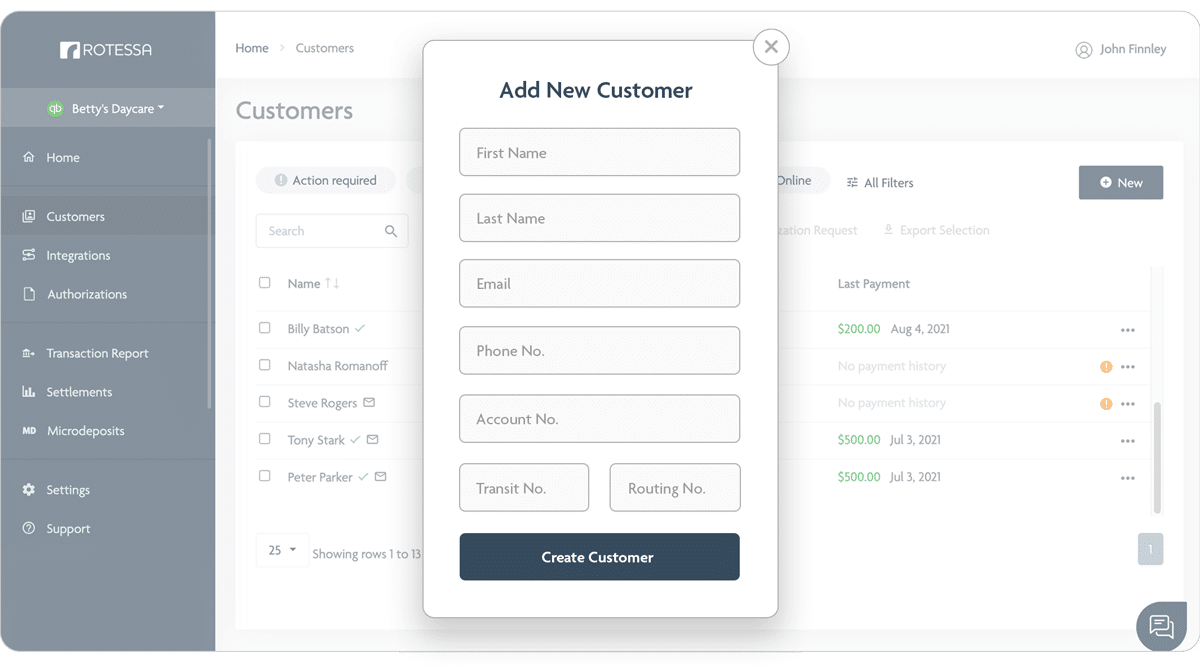
Step 2
Get authorization
To collect payments, you’ll need your customer’s authorization. Our tools make it easy to request and receive the permission needed.

Step 3
Schedule your payments
Set the amount, frequency and date for Rotessa to withdraw payment from your customers’ bank account. You can also connect invoices in your accounting software or use a CSV import or API connection.
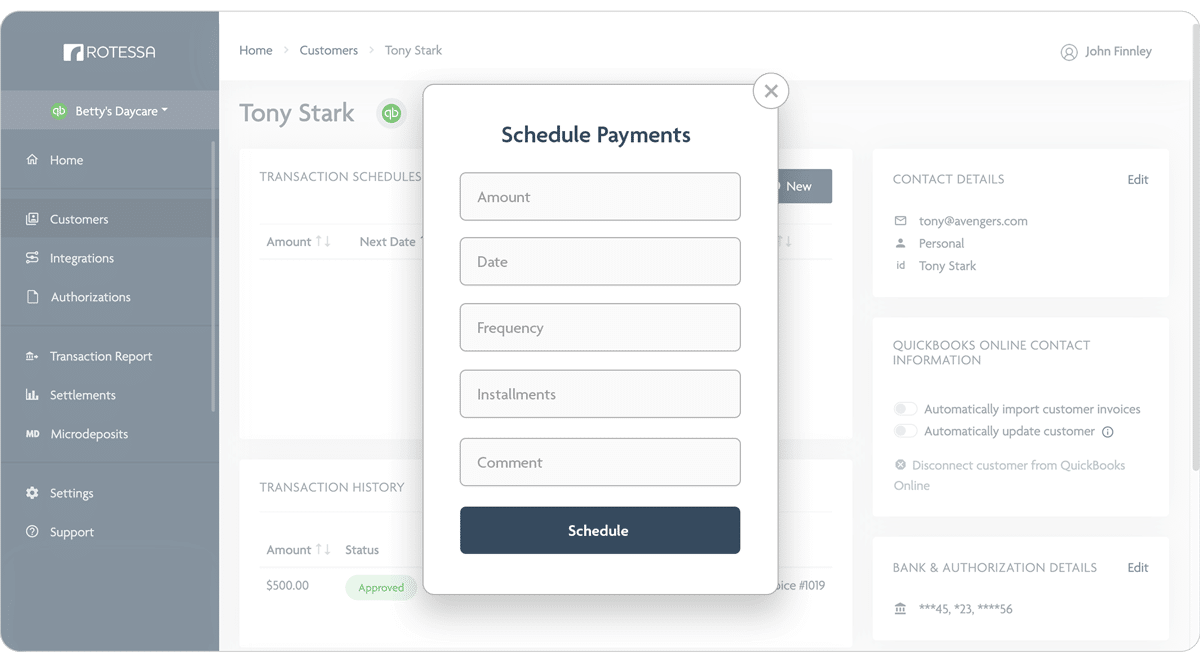
Start getting paid automatically
No set up fees, minimum fees or cancellation fees.
