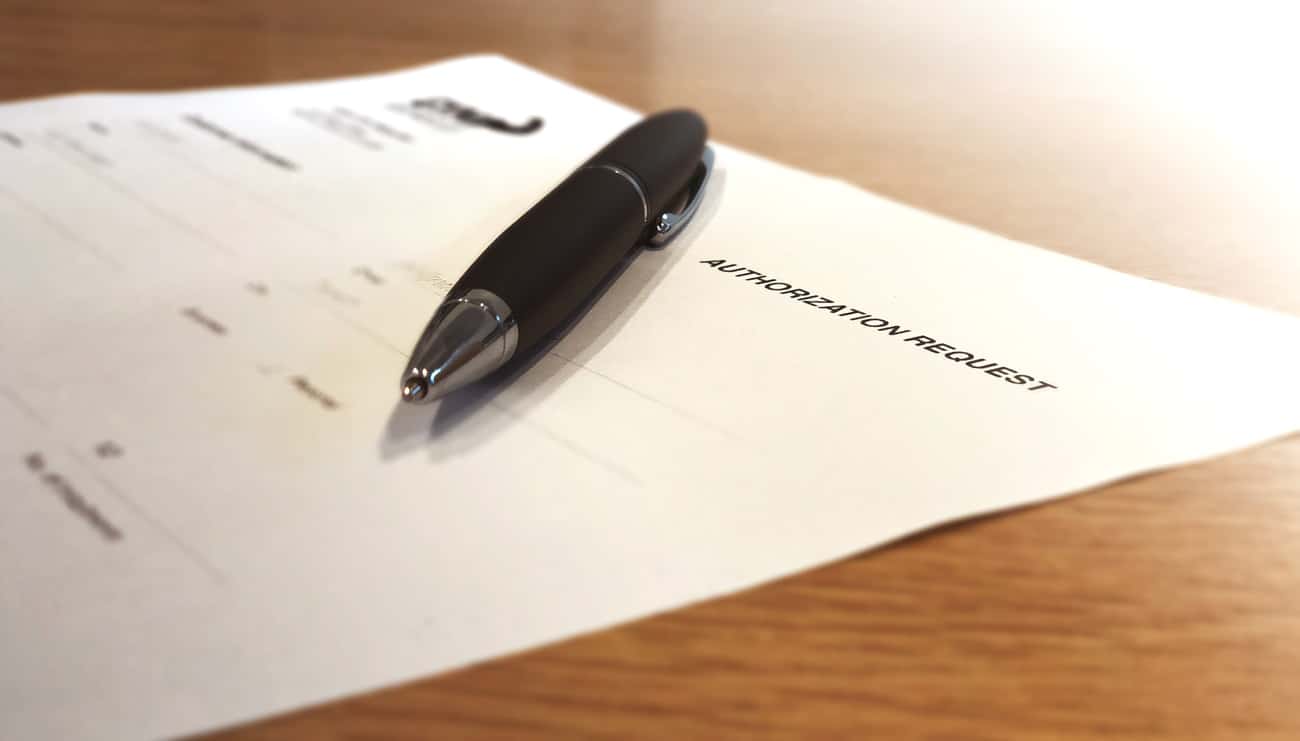How to create a pre-authorized debit form in Canada
This article has been updated for new 2023 Rule H1 changes.
If you’re brand new to pre-authorized debit (PAD) processing, you might not be aware of how the authorization part works. No problem, we'll walk you through everything you need to know. Here's what you can expect in this article about PAD authorization forms (also known as PAD agreements):
- The mandatory requirements of a PAD authorization form
- The acceptable formats
- Notification requirements
- Three practical examples
- BONUS: Free tool to make your own PAD form
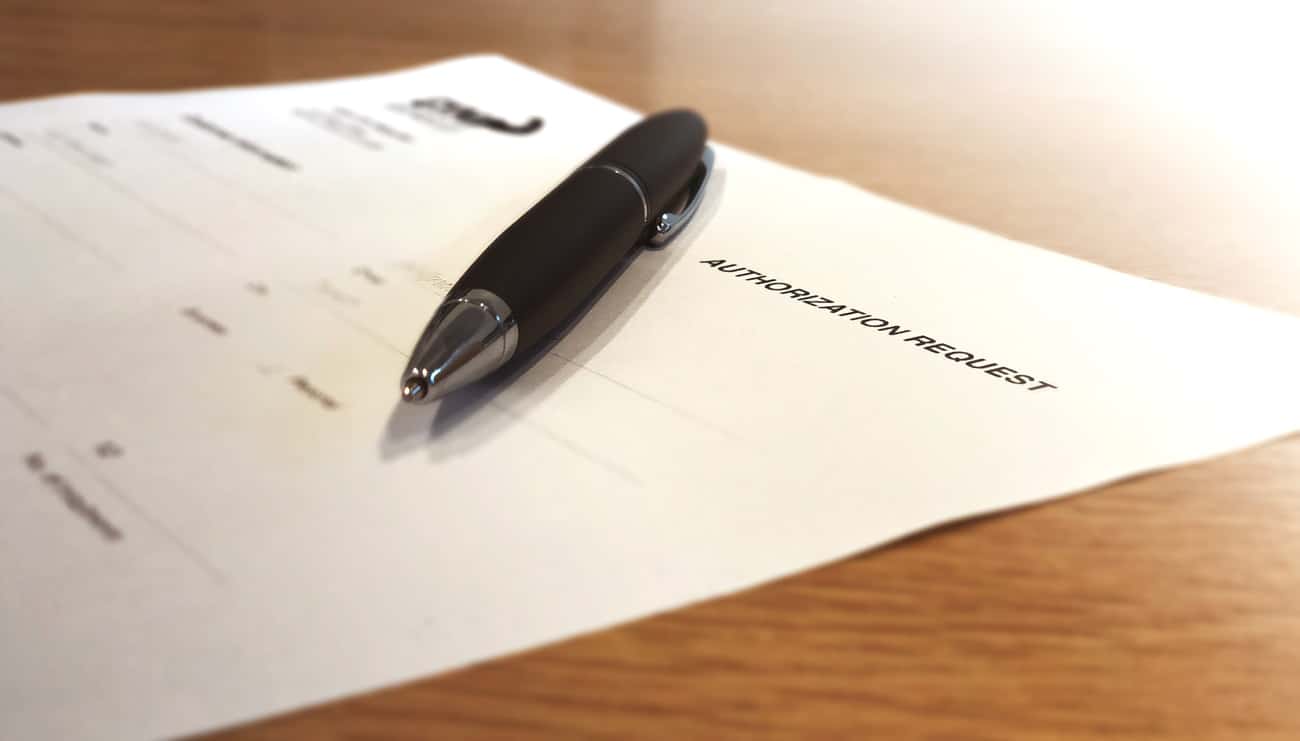
Before we get into it, let's make sure we’re on the same page. Because pre-authorized debits are called many different names, it’s important to remember that PAD processing in Canada is the same as direct debit, automatic withdrawals and pre-authorized payments.
A pre-authorized debit is a bank to bank transfer initiated by a payee (your business) when a payor (your customer) gives permission to do so.
If you’re new to pre-authorized debits and want to learn the basics, here’s a beginner's guide to help you through.
Okay, now that we have taken care of the basics of PAD, let’s dig into what an authorization form is and why it's an important part of the PAD process.
If you want to accept pre-authorized debits from your customers, you are legally required to receive authorization and document it. The entire point of a pre-authorized debit agreement is to make sure the payor (your customer) and the payee (your business) are on the same page. So when you withdraw money from their bank account, there are no surprises.
Payments Canada is the governing body that outlines and regulates the rules of pre-authorized debits in Canada. Rule H1 is a document that outlines every requirement. Because Rule H1 is a very long, technical guide, we’ve made a condensed list of requirements for pre-authorized debit authorization and the acceptable formats.
Mandatory requirements of a pre-authorized debit form
This is a what a PAD agreement form looks like, along with the required elements as outlined by Payments Canada:
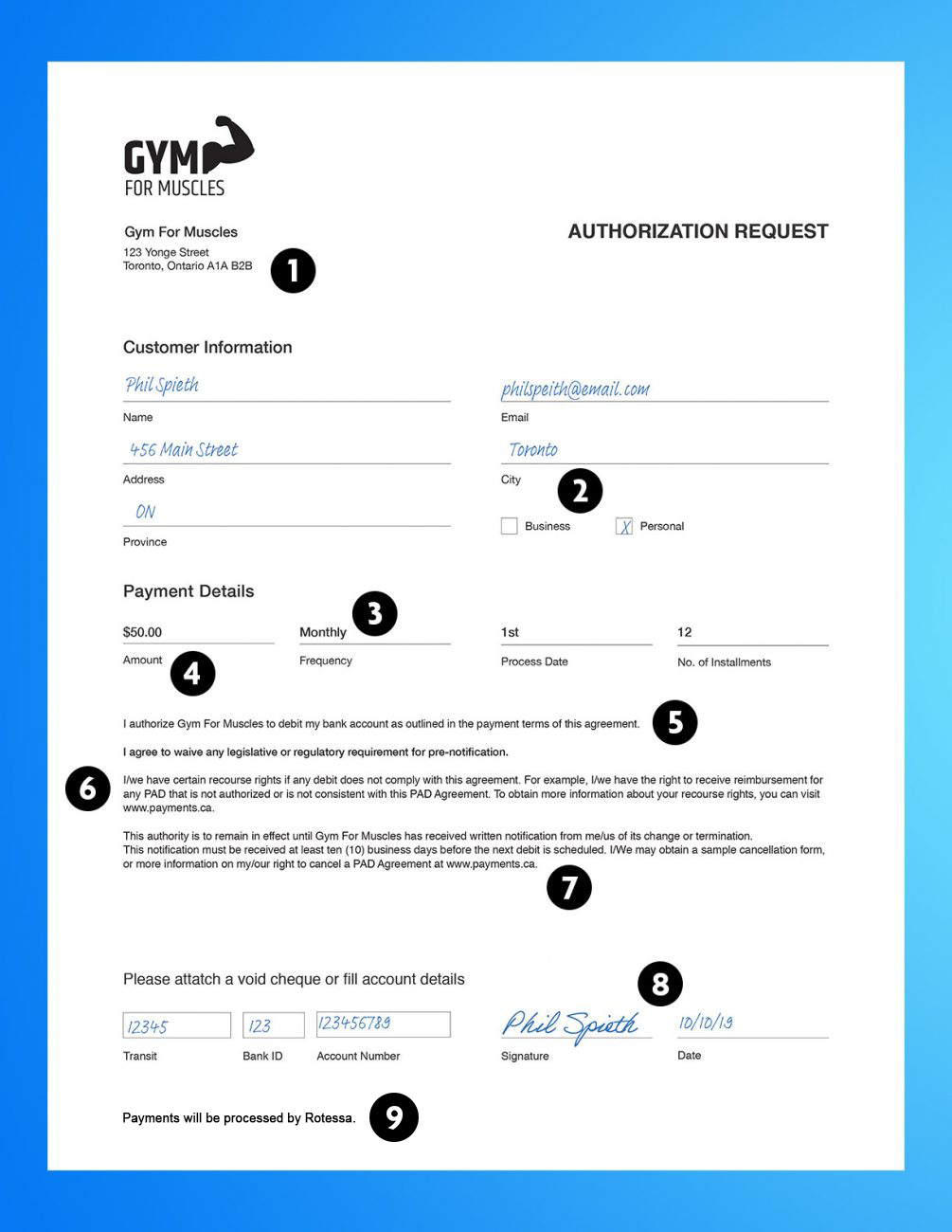
If you follow along with the number guides, here’s an explanation of the eight requirements of a PAD form.
Contact details - So the payor can get in touch with you.
PAD category - Is the payor a person or a business?
Timing - This outlines to the payor when the payments are to be taken out (weekly, monthly, bi-monthly, annual, on set dates or otherwise.) You also need to explain if each payment is to be triggered by a specified act, event or other criteria. If it’s to be triggered by a specific act, it needs to be clear on what that is.
Amount - So the payor knows how much is being taken from their account. If it’s an authorization for variable amounts, it needs to be clearly stated.
Authorization statement - A clear statement that outlines authorization to withdraw funds from a particular account.
Recourse statement - So the payor understands their rights to reimbursement for unauthorized debits.
Cancelation details - So the payor knows how to cancel the agreement.
Date of agreement & signature (if a physical paper form).

Acceptable pre-authorized debit agreement formats
In-person, pen & paper PAD forms
The most common type of authorization is a paper form, completed by the payor in person. The payor typically provides a void cheque (but not required) along with the completed agreement to provide their account details. This format is simple to process and verify. For paper agreements, it’s a good idea to keep them on file for at least one year from the final date of the agreement.
Online PAD forms
Another acceptable format is electronic, but there are some additional requirements to consider when you receive authorizations online.
Most importantly, you are responsible to verify the identity of the payor with an online form.
ID Verification
When you receive a PAD agreement from your customer, it is your responsibility to ensure you have commercially reasonable means to identify who they are. This primarily applies when you receive your authorizations online.
Here are three ways to verify the identity of your payor if you accept PADs online.
- Established Email Address
If you already do business with a customer, you’ve likely communicated with that person via email. You can send an electronic PAD form directly to the payor's email address and confidently link the ID of the email to the payor. This would establish reasonable means of identifying the customer. - Microdeposits
When a payor completes an authorization online, many PAD processors provide a way for the payee to send a micro deposit (a couple of cents credit) into the payor’s bank account without telling the payor the amount of the deposit. When the payor identifies the correct amount of the deposit back to the payee, it can be determined that the payor is, in fact, the owner of the authorized bank account. - Online Banking Verification
The most recent trend is to verify ID through online banking credentials. In this method, a payor enters their online banking credentials through a third-party technology set up by the payee's PAD processor. Credentials are securely passed to the financial institution and account details are pulled, verifying the bank account.
Pre-authorized debit form notification requirements
Payments Canada is very specific about the lead time required for you to notify your customers when the payments are coming out (remember; the point of PAD authorization is to have no payment surprises). Notification requirements depend on the type of agreement you have in place. Or, if specified, the payor and payee can mutually agree to waive or shorten the notification period.
For variable amounts
With variable amounts, you must give notice of the amount at least ten days notice before the payment is processed (unless both parties mutually agree to waive this period). You must also give notice if the payor asks you to change the amount.
For fixed amounts
You are required to give at least ten days' notice before the first recurring withdrawal, which outlines the amount and payment schedule. No further notifications are required, assuming the amounts are never larger than the agreed-upon amount.
If included in the PAD agreement, the payor and payee can mutually agree to waive or shorten the notification period.
Okay, we’re through the technical details! Let’s move on to some real PAD form examples.
Payor-defined pre-authorized debit form
Industry Examples: Non-profit organizations or churches for donations.
Key Difference: In a payor-defined PAD form, the payor outlines the specific amount and timing of the payments.
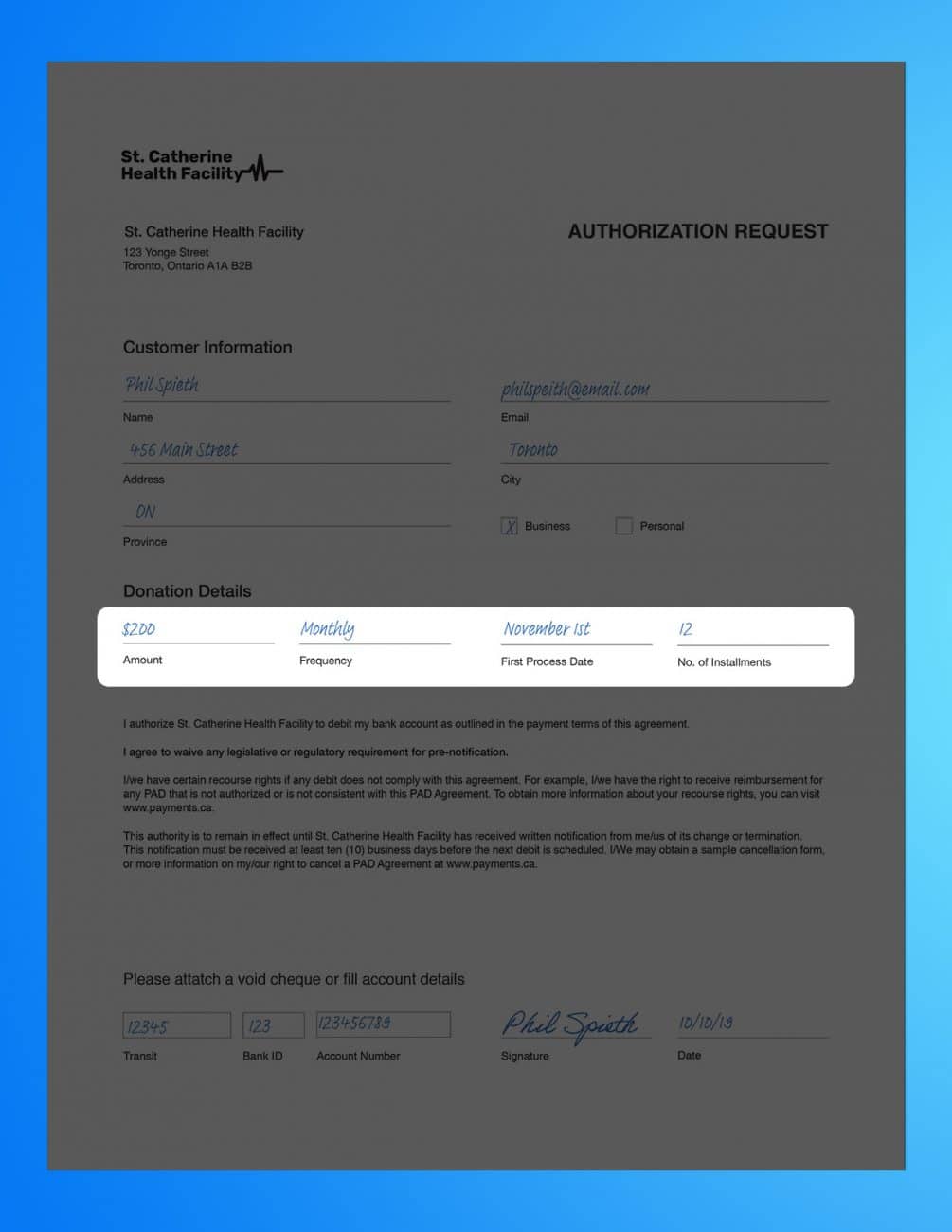
Fixed Pre-authorized Debit Form
Industry Examples: Fitness centers, daycares, clubs and leagues for membership fees.
Key Difference: The payee outlines a specific fixed amount and timing schedule of the payments
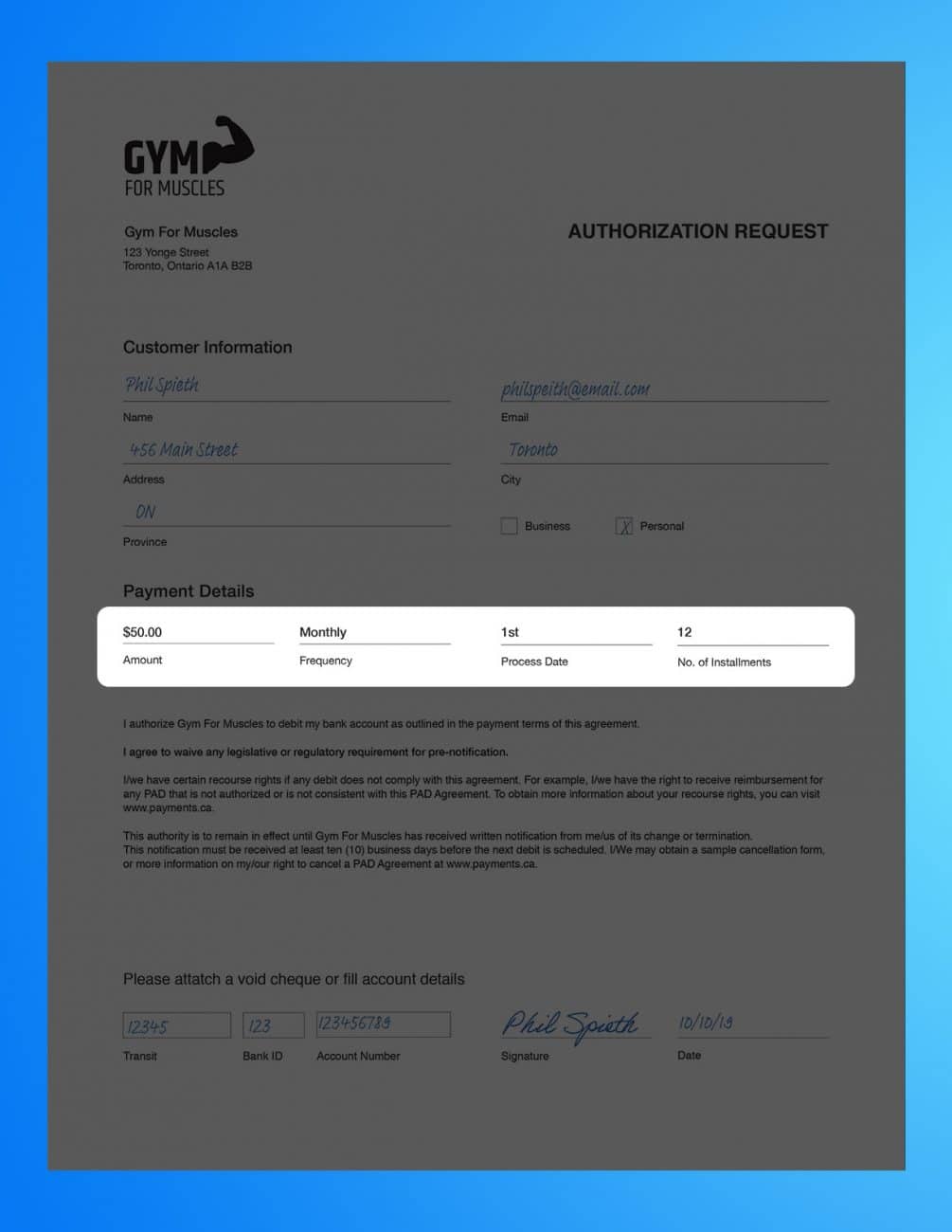
Variable Pre-authorized Debit Form
Industry Examples: Utility company for usage or accountant, law office or marketing agency.
Key Difference: The payor agrees to allow the payee to debit their account on the schedule agreed to or based on the events outlined in the agreement.
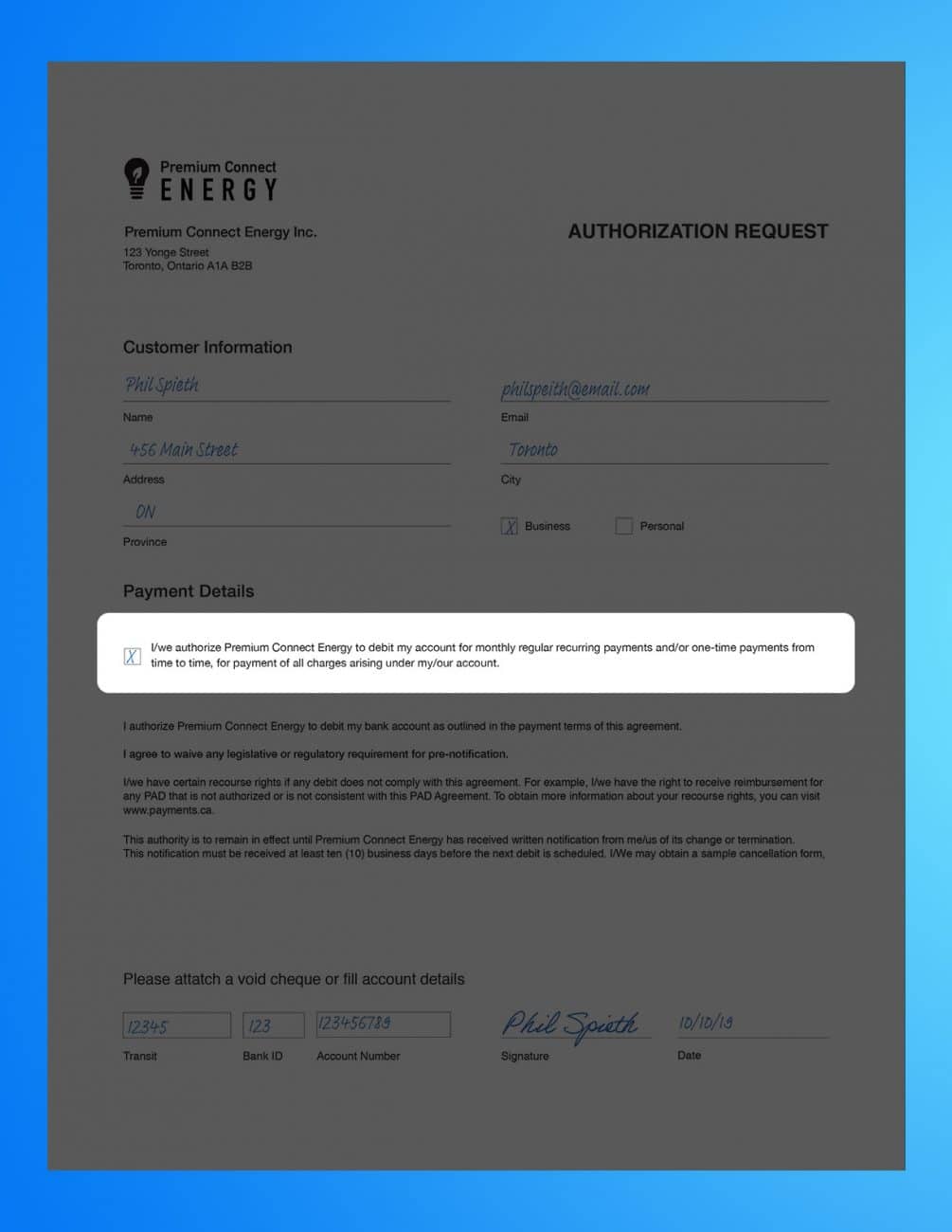
Congrats! You now have all the tools and information to go out and build your own PAD Form!
There are no rules on how you must build a PAD form it or how it should look. As long as you have the necessary requirements, you can make it on your own. That being said...
FREE BONUS
We've built an online tool that makes it really easy to build your own pre-authorized debit forms. The PAD form generator lets you customize a PAD form with your logo, text and fields you want to include.
Rotessa Roundup | October 2023
We cover a lot in the October Rotessa Roundup! This month find out how to view your Rotessa invoices in your account, meet Rentch, a Calgary property management company, and watch Payment Horror Stories (even though Halloween is over!).
1. View your Rotessa invoices in your account
Your Rotessa invoices can now be viewed under the "Settings" page from the main navigation menu. Invoices from September 2023 onwards will be provided in PDF format and can be downloaded to view, save, and print. Monthly invoice emails will continue to be sent out to the invoice email on your account. Please note that invoices are only accessible to users with full access permissions. Invoices prior to September 2023 are available by request.
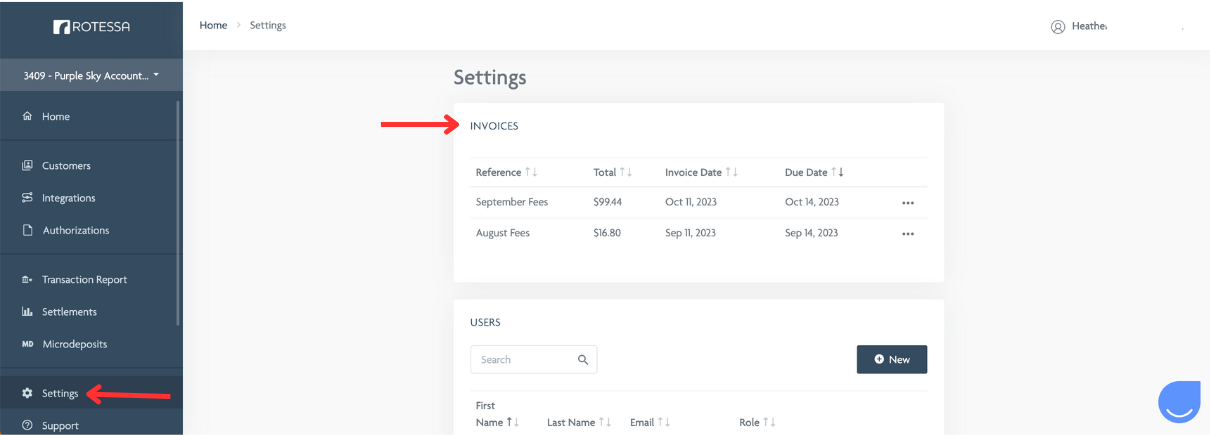
2. Meet Rentch
Earlier this year we had the pleasure of meeting Aaron Weinstein, founder of Rentch Real Estate and Property Management. Specializing in Calgary’s downtown, Aaron and his team empower independent landlords to professionally manage their properties. Using Rotessa saves them time tracking down rent payments. Learn more about their story below.
https://vimeo.com/858680333?share=copy
3. Payment Horror Stories
Halloween might be over, but these Payment Horror stories are relevant year-round. Watch the video and feel at ease that you chose Rotessa, a reliable payment solution, for your business! Thank you to everyone who submitted a story.
https://vimeo.com/878819442?share=copy
4. Reminder: We are offline on Monday, November 13
Our team will be offline on Monday, November 13 in lieu of Remembrance Day. We will not be processing payments and our support centre will be closed. We will resume processing and be available on Tuesday, November 14.
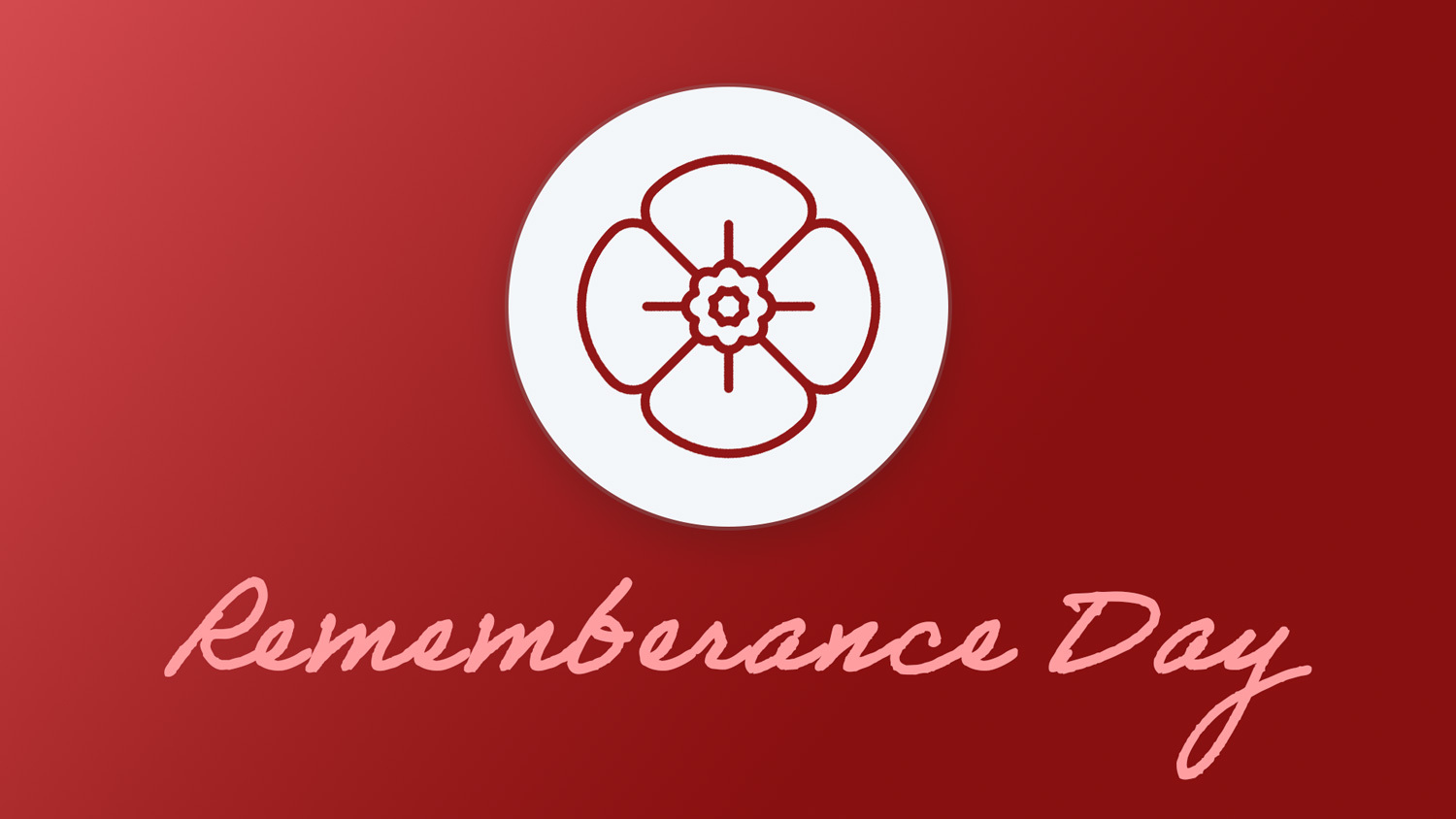
We’d love to hear from you
If you have any comments or feedback about any of our updates or changes, please let us know at [email protected]. Your input helps us continue to make Rotessa better. Stay tuned for the next Rotessa Roundup for more exciting news and updates.
Watch Payment Horror Stories
https://vimeo.com/878819442?share=copy
We are excited to share our first-ever Payment Horror Stories video. They are a great reminder of the importance of picking a reliable payment solution for your business - a provider like Rotessa!
Some of our fantastic team members narrate the stories. Storytelling is outside their regular Rotessa duties but they did great!
Thank you to everyone who submitted a story.
Rotessa Roundup | September 2023
The leaves turning to beautiful fall colours let us know the season is changing. We also have a lot to let you know about in the September Rotessa Roundup. Share your payment horror stories, find out the winners of our Summer Referral Program, and meet Fernie Brewing Company.
1. Share your payment horror stories
Do you have a horror story about trying to collect payments from a customer? We want to hear it: from the ridiculous, and hilarious, to the downright cringy!
Share your payment horror story with us (or the best excuse for not getting paid you’ve ever heard) by October 22. If your story is selected to share, you’ll receive FREE Rotessa swag! Submit your story.
2. Summer Referral Program winners
Thank you to everyone who participated in our Summer Referral Program. We are honoured that so many of our users recommend Rotessa.
Congratulations:
Julia Walters, Pathfinder Bookkeeping
Danae Kirk, Kirk Orthodontics
Rowan Cunningham, Forge Training Centre
Thank you for your referrals!
https://vimeo.com/871112789
3. Meet Fernie Brewing Company
This summer we had the opportunity meet members of the Fernie Brewing Company team. Their passion for brewing quality craft beer was obvious when we saw the brewing process, the packaging, and enjoyed the final product in the tasting room. They are exceptional at what they do and helping them get paid – with Rotessa, of course – allows them to focus on what they do best. Learn more about their story below.
https://vimeo.com/850935369
4. Reminder: We are offline on Monday, September 9
Our team will be offline on Monday, October 9 for Thanksgiving Day. We will not be processing payments and our support centre will be closed.
We will resume processing and be available on Tuesday, October 10. Happy Thanksgiving!

We’d love to hear from you
If you have any comments or feedback about any of our updates or changes, please let us know at [email protected]. Your input helps us continue to make Rotessa better. Stay tuned for the next Rotessa Roundup for more exciting news and updates.
Tech-enabled: Rentch Property Management
https://vimeo.com/858680333?share=copy
Rentch Real Estate and Property Management has been using its extensive experience in real estate to bridge the gap between property owners and renters since 2015. Specializing in Calgary’s inner city, Rentch uniquely approaches rental management, involving owners in every step of the process.
“We are a tech-enabled property management company,” says founder, Aaron Weinstein, “We’ve created a new way to think through rental management.”

Rentch uses technology to support property owners and the people who rent their space in a 24/7 environment. They provide landlords with the tools they need to professionally manage their properties. While large, traditional property management companies use paper applications and post-dated cheques, Rentch uses online services to streamline processes.
For Rentch, streamlining means not spending time tracking down rent payments. That's where Rotessa comes in.
“Rotessa was a huge saviour for us,” explains Aaron, “Super simple. We set their rent, we set 12 payments for a year, rent is taken care of.”
Learn more about Rentch and how Rotessa helps them in our latest customer video above.
Rotessa Roundup | Summer 2023
Time sure flies when you're having summer fun! Our team has been busy at Rotessa while fitting in some vacation time too. Check out all our updates in the Summer Rotessa Roundup!
1. Thank you for spreading the word about Rotessa
We asked you to refer Rotessa and WOW! You delivered! Thank you to everyone who participated in our Summer Referral Program. Just like summer, the program is now over, but we still have our prize draw coming up! For eligible participants, the prize draw for three Apple iPad Airs will take place October 3-5. Stay tuned for the winners announcement!
2. Meet Social People Co.
Earlier this year we had the opportunity to meet with the founders and team members that make up Social People Co. Their positive energy is contagious and you can tell they love what they do: helping businesses with original, engaging social media marketing. They use Rotessa to save time and money. Watch their story below.
https://vimeo.com/838411263
3. Rotessa team: Summer vacation spots
Here at Rotessa, we like to work hard and play hard. This summer our team vacationed near and far. Maybe you visited some of the same places?
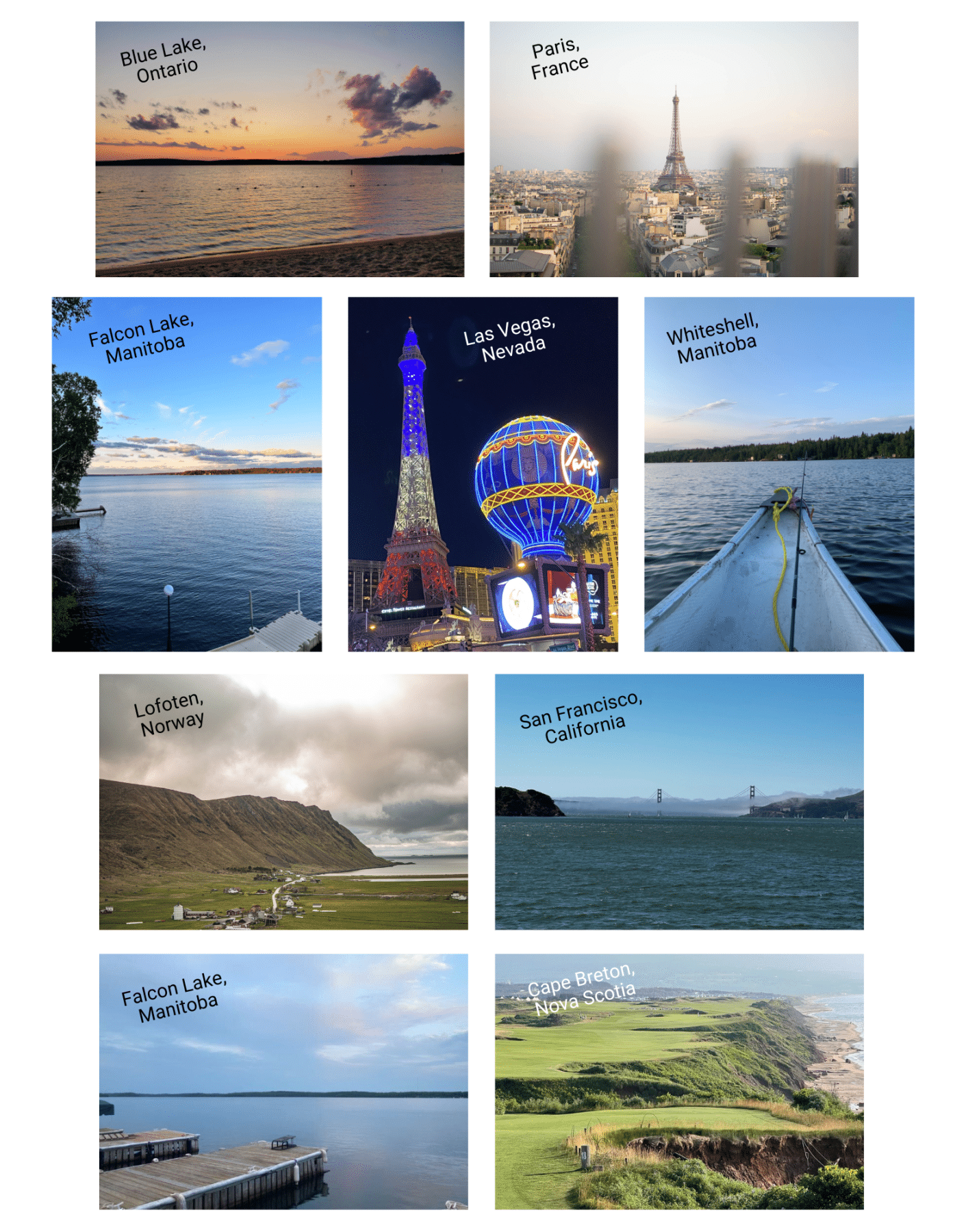
Happy Summer! Here comes Fall!
4. Reminder: We are offline on Monday, October 2
Our team will be offline for a day in lieu of National Day for Truth and Reconciliation on Monday, October 2. We will not be processing payments or available for support as we will take the day to recognize the impact of the Canadian Indian residential school system.
We will resume processing and be available on Tuesday, October 3.
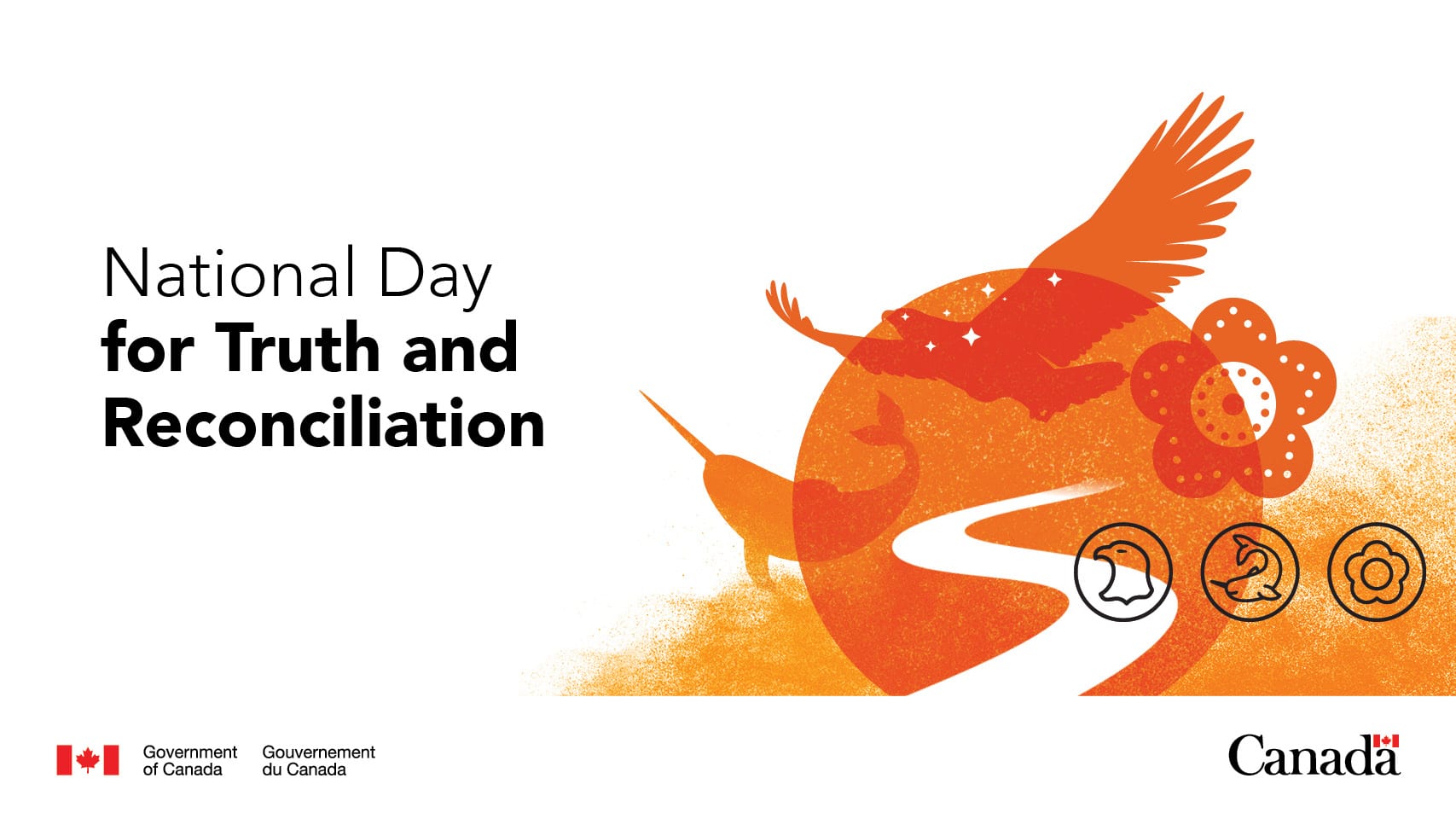
We’d love to hear from you
If you have any comments or feedback about any of our updates or changes, please let us know at [email protected]. Your input helps us continue to make Rotessa better. Stay tuned for the next Rotessa Roundup for more exciting news and updates.
Passion for quality: Fernie Brewing Company
https://vimeo.com/850935369?share=copy
Fernie Brewing Company is not only defined by what they brew, but also where they brew. When you visit their headquarters and tasting room in Fernie, BC which boasts panorama views of the rocky mountains, their passion is evident.
“We brew really high-quality craft beer made with really high-quality ingredients, handcrafted by our team of brewers,” says Mark Barron, Business Manager at FBC.
Family-owned, FBC has been brewing craft beer since 2003 and continues to grow and expand its distribution – from British Columbia, Alberta, and across the Canadian prairies – and product lines.
Pete Jervis, one FBC brewer explains why he enjoys his work: “That level of accomplishment at the end of it, being able to drink something you enjoy and something you can share with friends.”
How does Rotessa help FBC? Collecting payments from their suppliers, “We really want it easy for them to pay us,” explains Barron, “and Rotessa really helps us to do that.”
Learn more about Fernie Brewing Company and how Rotessa helps them in our latest customer feature.
Leveling the small business playing field: Social People Co
https://vimeo.com/838411263
Social People Co. levels the playing field for small businesses with their custom social media services.
Since 2017, long-time friends, Rachel and Brittany, have teamed up to help businesses with original, engaging social media marketing. They work with other entrepreneurs to convert authentic content into customers.
“I just repeatedly saw the same issue of clients needing custom content...,” explains Rachel, “and then, Social People Co. came to life!”

Brittany has a background in photography and Rachel in social media marketing, so it made sense to pool their talents and build what has become a multi-faceted digital marketing agency based in Calgary.

The duo now employs a team of ten that is passionate about educating business owners on how to use social and online strategies to move their companies forward. This includes offering social media content through subscription-based packages. They consistently see the benefits of using pre-authorized debit to collect payments from their subscribers.
“It has really streamlined the process for us and our clients….It’s just so slick, so easy, and it’s just saved all of us so much time,” says Brittany.
For those entrepreneurs just starting out, Brittany provides a few tips, “start before you’re ready, commit to it, have fun, and don’t overthink it.”
Learn more about Social People Co. and how Rotessa has helped them in our latest customer video.
Rotessa Roundup | May 2023
The hot temperatures are here – and just in time – as we launch our Summer Referral Program! The May Rotessa Roundup covers our marketing team’s trip to meet with some awesome Rotessa users in Calgary and Fernie.
1. Spread the word about Rotessa for a chance to win
From June 1 to August 31, for every business you refer that starts collecting their payments with Rotessa, you will be entered for a chance to win one of three Apple iPad Airs!
Plus, the businesses you refer also benefit from signing up before August 31. When they use your referral code, the month they sign up in, and the next month is FREE. It’s a win-win. No risk for them to try Rotessa, and rewards for you!
Don’t delay – summer is short! The sooner and more times you refer Rotessa, the better your chances of getting rewarded. Get your personalized referral code now and cheers to a great summer!
2. Rotessa goes west
We started our week-long trip in Calgary with Rentch Property Management. Rentch and their properties are mainly based in Calgary's downtown. They empower independent landlords to professionally manage their properties. We're lucky to be a small part of that!
Our next stop was Fernie Brewing Company. We saw the brewing process, the packaging, and enjoyed the final product in the tasting room. The Fernie Brewing team is exceptional at what they do and helping them get paid – with Rotessa, of course - allows them to focus on what they do best.
Back in Calgary, we had so much fun with the Social People Co. team. They are an amazing team with immense marketing know-how, fun energy, and passion for every client.
Breakfast with Mohamed Ismail, founder of Shift Accounting was a great way to finish off our trip. Mohamed's company specializes in accounting services for Canadian dentists and orthodontists. He sees Rotessa as a great fit for his clients and we appreciate all of his recommendations!
3. More trip details ahead
We really enjoyed meeting up with some Rotessa users in Western Canada last week. We look forward to sharing each of their stories in more detail over the coming months. In the meantime, we wish you a wonderful summer!
We’d love to hear from you
If you have any comments or feedback about any of our updates or changes, please let us know at [email protected]. Your input helps us continue to make Rotessa better. Stay tuned for the next Rotessa Roundup for more exciting news and updates.
Rotessa Roundup | April 2023
The temperature is finally on the rise and exciting new initiatives have begun at Rotessa. The April Rotessa Roundup reintroduces a team member, teases rewards to your referrals, and announces the winners of our annual The Masters golf pool.
1. Earn rewards for your Rotessa referrals

Our users are our best promoters and we appreciate it when you tell other businesses about Rotessa. This summer we are rewarding your referrals!
Later this month, look out for how you can earn a chance to win a great prize just by spreading the word about Rotessa.
2. Joshua is back!

Having Joshua back in the office and now as a full-time team member is so exciting!
Joshua, a graduate of the University of Manitoba, began as a co-op student last summer. As a member of the development team, Joshua is looking forward to serving Rotessa users again.
Three fun facts about Joshua:
- He is obsessed with keyboards
- He loves the process of shaving, even though he has a beard
- One time his family constructed a 20-foot-tall snowman in their front yard and was featured on the Discovery Channel
3. The Masters winners
Congrats to the winners of our office pool for The Masters: Jeremy and (2-time winner) Alex!
Sometimes just guessing the winner because of their cool name is the best strategy. Enjoy those blizzards folks!
We’d love to hear from you
If you have any comments or feedback about any of our updates or changes, please let us know at [email protected]. Your input helps us continue to make Rotessa better. Stay tuned for the next Rotessa Roundup for more exciting news and updates.